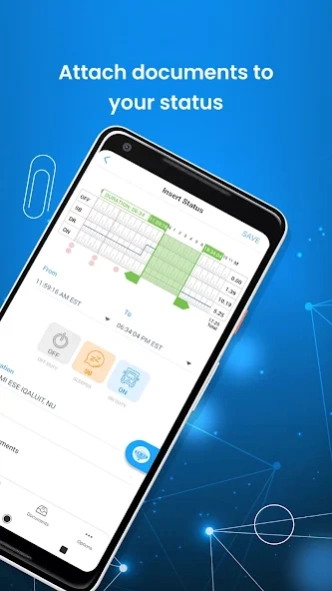Ezlogz: ELD & Truck Navigation 2.2.21
Free Version
Publisher Description
Ezlogz: ELD & Truck Navigation - Truck driver tools: Maps, GPS, rest stops, logbook, booking loads and more.
Ezlogz ELD app is designed for truck drivers so they could think less about receipts, paths, inspections, Hours of Service (or just HOS), and concentrate on the road.
What is Ezlogz and how can it help you as a truck load driver? It's a digitized driver’s logbook where you don’t need to spend much time writing something down. The first and one of the most important functions is GPS which will help you to plan your route. All sorts of timers that will keep a driving log and give information to a trucker about every minute HOS, ELD timer. The easiest way to install Electronic Logging Device (ELD, eld device, or E-Log) on the market. Ezlogz ELD app will inform truckers about HOS violations with a smart alert system. Also, you can create a DVIR where you have all the tools to describe what you need and an electronic signature to prove that it’s valid. Points of interest that will help you with your road trip. On detailed maps you will find rest stops, gas stations, hotels, travel centers, truck parking, weigh stations, and even road conditions. The review system will tell you what place is better.
Ezlogz’s mission is to provide the best ELD service with all features that are essential to fleet management:
Electronic Logging Device | EzSmart ELD
* FMCSA certified ELD
* Hours of Service (HOS) violation alerts
* Truck GPS navigation
* Trip planner
* Upgraded IFTA reports
* Electronic DVIR
* Document scan, attach BOL
* No renting fees and no additional payments
AI Chatbot I EzChatAI
* Answer questions about Hours of Service (HOS), drivers' logbook, Electronic Logging Device (ELD), and other questions related to driver's work
* Notify the driver about missing data in their ELD or HOS logbook, driving condition changes, etc.
* Real-time weather, traffic, and route information to help drivers make informed decisions on the road
* Reduce costs by automating and optimizing logistics-related processes
* Improve productivity, efficiency, and safety on the road
* Technical support to drivers
* Emotion recognition and personalized recommendations
* Natural language processing and voice commands
* Analyze drivers' behavior. Export analytics
* Possibility of integrating with CRM systems
* User verification
Dashcam | EzSmartCam
* Real-time GPS tracking
* Fix risky or distracted driving instantly with audio feedback and alerts
* Get the info about the vehicle's location and speed, even without the ELD app connection
* No additional fees for EzCloud - raw data storage for the EzSmart electronic logging device
GPS I Ez-GPS
* Weather-proof and ultra-rugged casing for intensified durability
* Adaptive tracking technology for enhanced fleet management
* Strong battery endurance
Load Board | Ezloadz
* Thousands of load opportunities available 24/7 from the largest freight broker companies
* Dedicated carrier and truck driver support
* Sort by the highest paying jobs, most recent posting, and nearest load
* Book better loads, earn more with Ezloadz
Have any difficulties? Our multi-language support department is ready to help 24/7 with the ELD system for trucks surrounding questions and other issues!
Download our Ezlogz ELD app and enjoy the road with user-friendly GPS without any second thoughts about documents or how to plan your path through the country.
About Ezlogz: ELD & Truck Navigation
Ezlogz: ELD & Truck Navigation is a free app for Android published in the Geography list of apps, part of Education.
The company that develops Ezlogz: ELD & Truck Navigation is EzTechTonic Inc. The latest version released by its developer is 2.2.21.
To install Ezlogz: ELD & Truck Navigation on your Android device, just click the green Continue To App button above to start the installation process. The app is listed on our website since 2024-02-19 and was downloaded 0 times. We have already checked if the download link is safe, however for your own protection we recommend that you scan the downloaded app with your antivirus. Your antivirus may detect the Ezlogz: ELD & Truck Navigation as malware as malware if the download link to com.ezlogz.ezlogz is broken.
How to install Ezlogz: ELD & Truck Navigation on your Android device:
- Click on the Continue To App button on our website. This will redirect you to Google Play.
- Once the Ezlogz: ELD & Truck Navigation is shown in the Google Play listing of your Android device, you can start its download and installation. Tap on the Install button located below the search bar and to the right of the app icon.
- A pop-up window with the permissions required by Ezlogz: ELD & Truck Navigation will be shown. Click on Accept to continue the process.
- Ezlogz: ELD & Truck Navigation will be downloaded onto your device, displaying a progress. Once the download completes, the installation will start and you'll get a notification after the installation is finished.